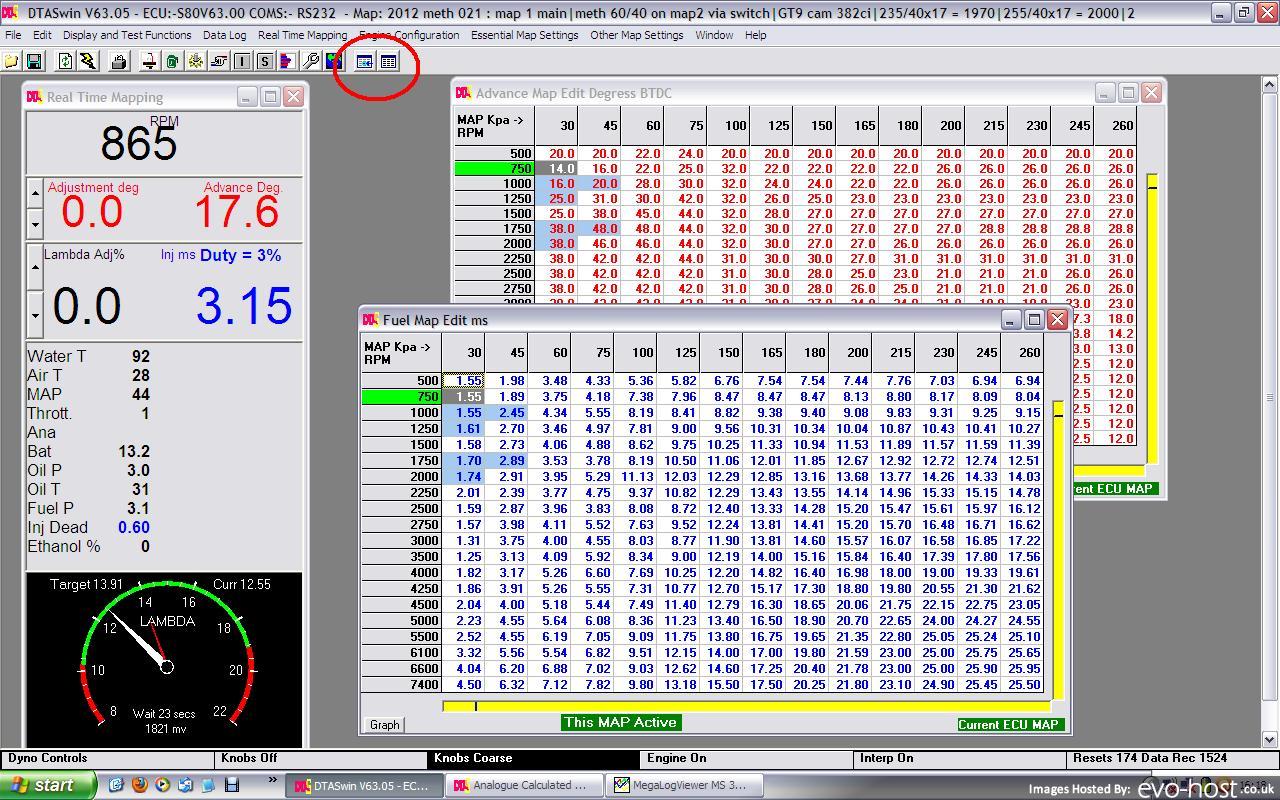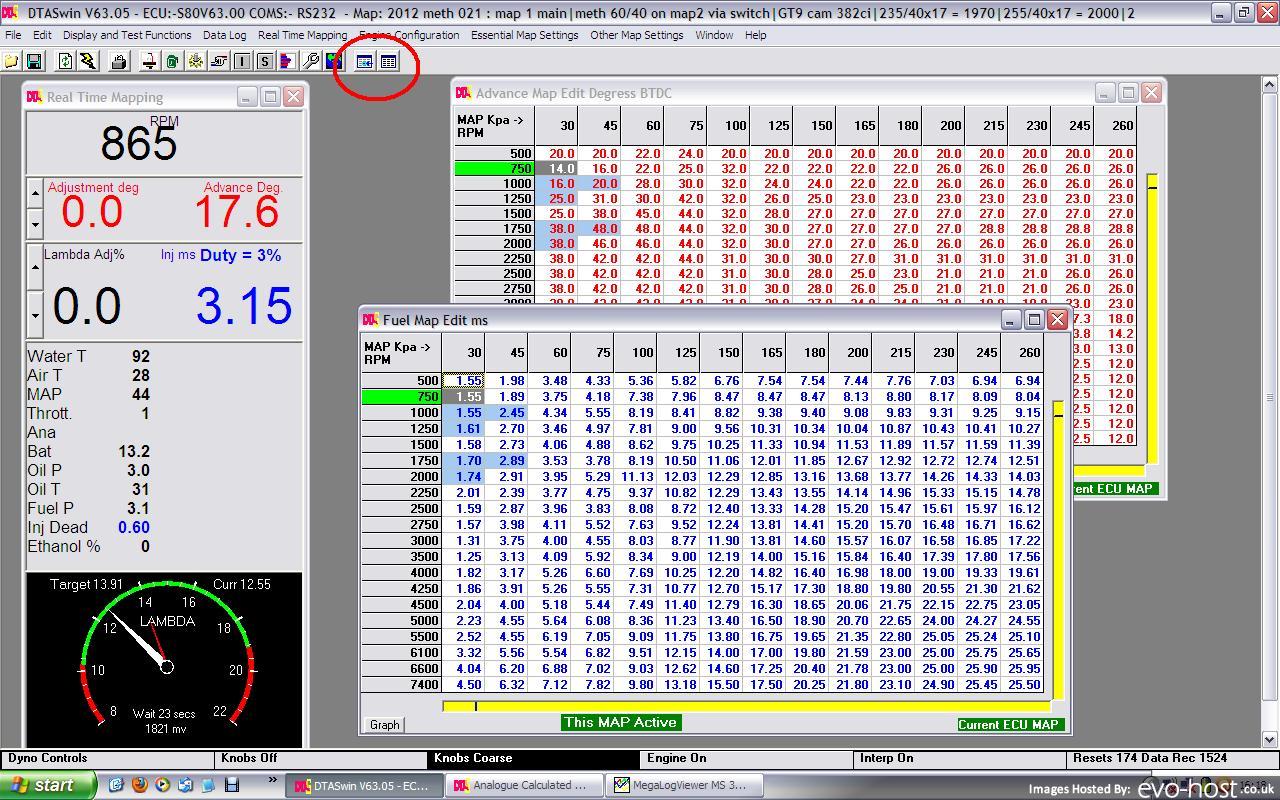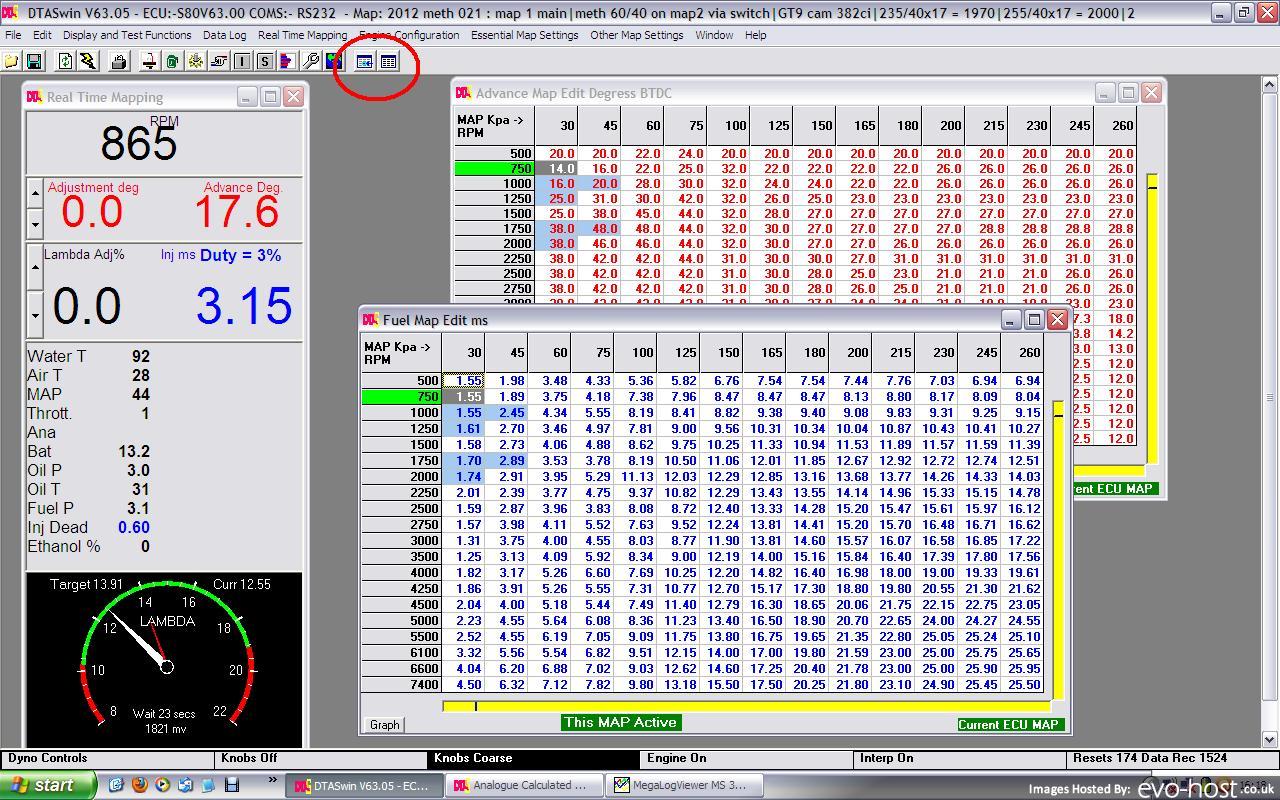Page 1 of 1
Ghost trace
Posted: Sun Sep 02, 2012 10:28 am
by stevieturbo
Am I blind or stupid.....or how long has this been here ? lol
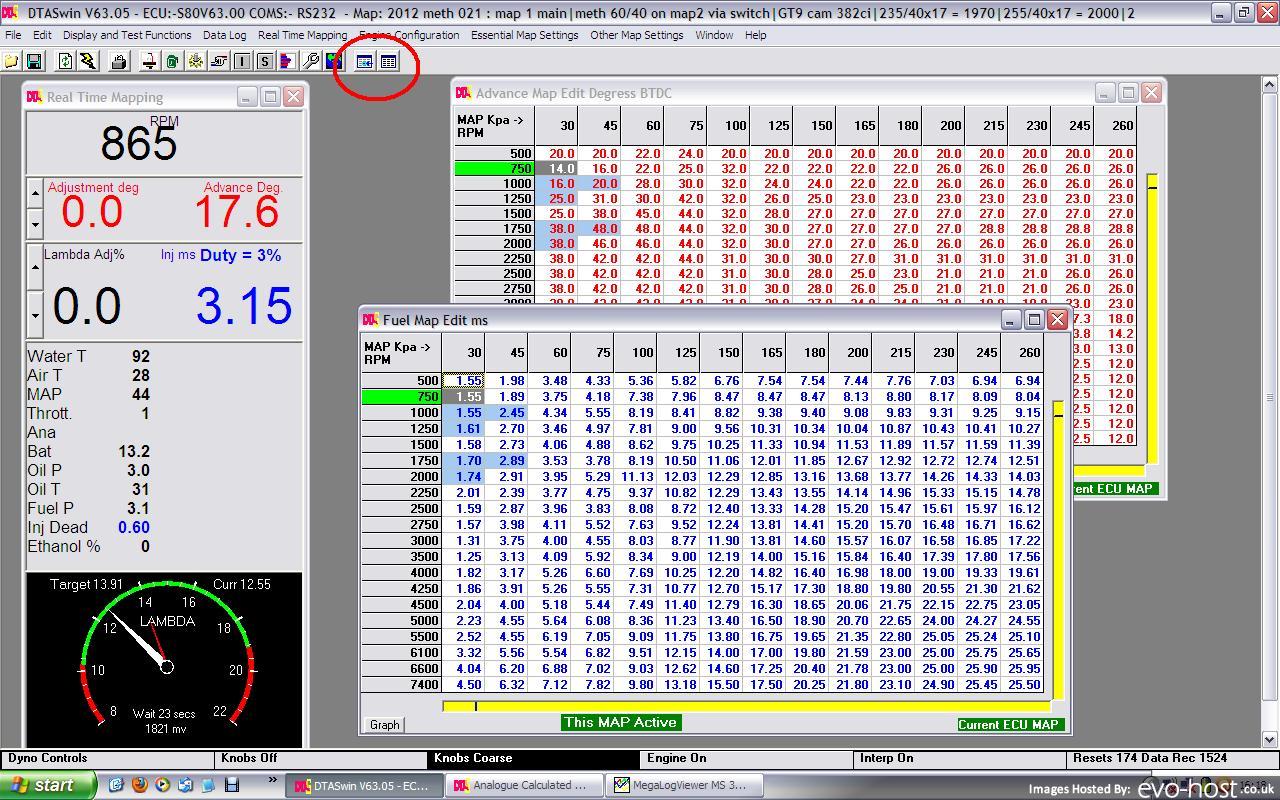
Re: Ghost trace
Posted: Sun Sep 02, 2012 11:56 am
by Antral
At least 12 months, suprised you missed it

Re: Ghost trace
Posted: Sun Sep 02, 2012 1:57 pm
by stevieturbo
I never actually use any of those little icons, was just bored today and looked at them.
Of course....some key strokes to turn it off/on and reset would be nice

Re: Ghost trace
Posted: Fri Dec 07, 2012 8:15 am
by Jon K
What does this offer?
Re: Ghost trace
Posted: Fri Dec 07, 2012 12:38 pm
by stevieturbo
Jon K wrote:What does this offer?
A ghost trace funnily enough lol
If you make a pull or rev or whatever, it basically shades the cells you have passed through, allowing you to make easier and quicker changes to the map.
Re: Ghost trace
Posted: Fri Dec 07, 2012 11:18 pm
by ignitionautosport
Very handy doing power runs on the dyno, can see eactly which cells you passed through.
Re: Ghost trace
Posted: Sat Dec 08, 2012 5:47 am
by stevieturbo
And when road tuning.
Still need an easy and fast method of adjusting the cells though. Simple +/- key adjustments and a trace lock are excellent features for live tuning on the road ( from passenger seat of course )
You can adjust a single cell like this, or a block of cells in no time
Not sure if Pectel does it, but another ecu I use which is very similar does, and it really is a joy to work with because of those.
Interpolation between cells is also very easy. Either multiple rows/columns, or just a few and in either X or Y axis.
Not just a single line at a time.
Re: Ghost trace
Posted: Sat Dec 08, 2012 8:26 am
by MarcoV6T
stevieturbo wrote:Not sure if Pectel does it, but another ecu I use which is very similar does, and it really is a joy to work with because of those.
Because you ask, I’m not sure how DTA does it, but with the Pectel software you can buildup a screen with a graphical trace where one can put any channel(s) one wants to view(max graph log time is 250sec, max sampling is 20hz), together with the maps of interest like advance, ignition or whatever you’re tuning.
Then when you pause the trace view, you can go to any place in the trace and it will display the value(s) and highlight the relevant cell where it was at that time, in any map(channel) which was in the trace, really useful.
Re: Ghost trace
Posted: Mon Dec 10, 2012 10:48 am
by Jon K
Do the ghost traces disappear after an amount of time?
Re: Ghost trace
Posted: Mon Dec 10, 2012 12:56 pm
by stevieturbo
You need to manually clear them as far as I am aware.